Here’s a fact: more than 70% of eCommerce traffic comes from mobile devices. And yes, even when selling $1,000+ products, customers are browsing, researching, and sometimes completing their purchase right from their phones.
That means if your site isn’t optimized for mobile, you’re leaving serious money on the table. For high-ticket dropshipping especially, where trust and smooth user experience are everything, mobile optimization is no longer optional. It’s mandatory.
In this guide, I’ll share my top strategies for mobile optimization for high-ticket dropshipping sites, based on what’s working right now in my own stores and across the Drop Ship Lifestyle community.
1. Prioritize Speed Above Everything
High-ticket buyers won’t wait around for your site to load. In fact, research shows 53% of mobile visitors bounce if a page takes longer than 3 seconds.
Tips to boost speed:
- Compress and lazy-load images without sacrificing quality
- Remove unnecessary Shopify apps that slow down your store
- Use lightweight, mobile-optimized themes
- Test with Google PageSpeed Insights and aim for 90+
A fast site builds trust, and in high-ticket dropshipping, trust equals conversions.
2. Use a Responsive, Mobile-First Theme
Don’t just settle for a theme that looks okay on mobile. Your theme should be designed with mobile in mind.
- Choose Shopify themes that are responsive by default
- Test across multiple devices (iPhone, Android, tablets)
- Check buttons, menus, and images for readability and ease of use
If your site feels clunky on mobile, high-ticket shoppers will doubt your professionalism and they’ll leave.
3. Optimize Product Pages for Mobile
Your product pages are where most buying decisions happen. On mobile, they need to be concise, clean, and easy to navigate.
- Big, clear images and videos with zoom functionality
- Bullet points for key features (no walls of text)
- Sticky “Add to Cart” button so buyers can purchase without scrolling back up
- Tap-friendly tabs for descriptions, shipping info, and warranties
Think of your mobile product pages as mini landing pages. They should sell without overwhelming.
4. Simplify Navigation
Complex menus kill mobile experiences. The rule: less is more.
- Use a hamburger menu to keep things clean
- Organize categories logically (by product type, size, or use case)
- Add a search bar that’s always accessible
High-ticket buyers don’t want to dig. They want to find exactly what they’re looking for, fast.
5. Streamline Checkout on Mobile
A complicated checkout is already a sales killer. On mobile, it’s fatal.
- Enable Shopify’s one-page checkout
- Offer guest checkout so customers are not forced to create an account
- Make auto-fill fields and mobile wallets (Apple Pay, Google Pay, Shop Pay) available
- Ensure payment buttons are big and easy to tap
A smooth checkout means more $1,000+ orders completed.
6. Add Mobile-Friendly Trust Signals
High-ticket purchases mean higher risk perception. Buyers need extra reassurance, especially on small screens.
- Place reviews and star ratings directly under product titles
- Display security badges and accepted payment logos
- Make your phone number or live chat visible in the header or footer
When buyers feel secure, they’re far more likely to complete big purchases on mobile.
7. Use Mobile-Specific CTAs
Your call-to-action buttons should stand out clearly on mobile.
- Use contrasting colors (not gray on gray)
- Keep the text action-oriented: “Get Yours Now,” “Secure Your Order,” etc.
- Test placement: top, mid-page, and sticky buttons all play a role
Don’t assume what works on desktop translates to mobile. Test, tweak, and repeat.
8. Test, Track, and Improve
The key to mobile optimization is ongoing iteration. What works today might not work six months from now.
- Use heatmaps (like Lucky Orange or Hotjar) to see how mobile users navigate
- Track mobile conversion rates vs desktop in Google Analytics
- Run A/B tests on CTAs, layouts, and checkout flows
Small improvements in mobile performance can add up to tens of thousands in additional revenue for high-ticket stores.
Conclusion
If you’re serious about selling high-ticket products online, mobile optimization isn’t just a nice-to-have. It’s mission-critical.
By focusing on speed, responsive design, simplified navigation, mobile-first product pages, and streamlined checkout, you’ll create a seamless experience that builds trust and converts high-ticket buyers on the go.
The bottom line: optimize your site for mobile now or risk losing your biggest opportunities to competitors who already have.
Want to dive deeper into high-ticket dropshipping strategies? Join my free training webinar, where I share the exact system we use to build highly profitable, semi-automated online stores.
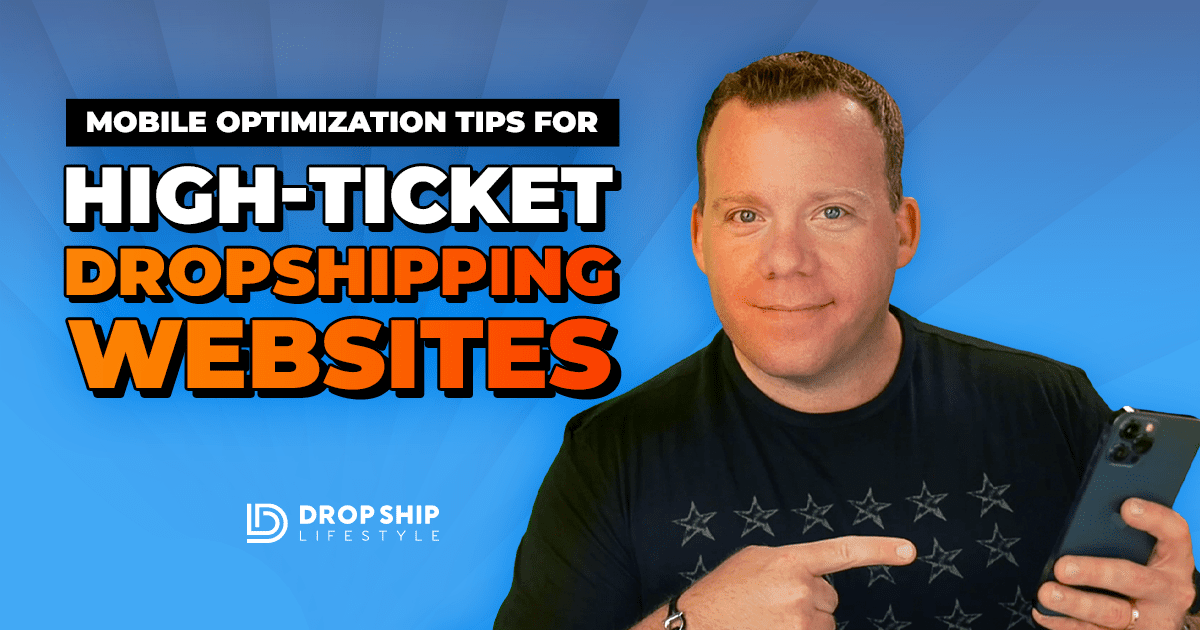
Anton, do you recommend sticky add-to-cart buttons on every product page, or just for the top sellers?
Site-wide, meaning on every page!
Question: do you think it’s worth creating mobile-specific product images (cropped tighter) or is it fine to just rely on responsive scaling?
No, it’s not worth it. Shopify is great and scaling images without the need for an additional set of them.
Great post. I’ve been using a free theme but it feels clunky on mobile. Do you think upgrading to a paid theme is worth it just for better responsiveness?
Not every Shopify Theme is created equal. If you’re going to upgrade, I recommend “Manhattan” which is the theme built by my developers for high-ticket dropshipping. Just so you know, it’s only available to members of Drop Ship Lifestyle.
The tip about heatmaps is huge. I set up Hotjar last month and realized no one was even scrolling far enough to see my reviews section on mobile 🤦
It’s crazy, right? I’ve been using heatmaps for years, and the technology still amazes me.
This made me realize my checkout flow has too many fields on mobile. Going to enable guest checkout and Apple Pay right away.
Smart man! Let me know how it affects conversions!
Hey Everyone,
As many of you already know, I created Drop Ship Lifestyle after selling a network of eCommerce stores and then trying to find a community of other store owners to network with… What I found was a bunch of scammers who promised newbies they would get rich quickly by following their push-button systems!
This led me to create a new community along with an online training program that shares how to build a REAL online business.
I’d love to hear what you think… It’s a 2.5-hour training designed to help you drop ship profitably… all for free.
Be sure to click here to check it out and send me your feedback!
If you go through the “How To Start & Grow A Hyper-Profitable Online Store” webinar and still have questions, just contact me, and I will help you out.