Whether you’re a complete beginner or an experienced Google Ads user, issues and concerns can arise at any time. Are you having trouble with your campaigns? Don’t know how to start and complete your Google Ad account?
Google Ads customer service has the right answers. However, it can be pretty challenging to search the internet for answers to your questions every time, especially if you’re looking for ways to contact customer support. For these reasons, I’ve compiled everything you need in this guide. Get answers to common and frequently asked questions about Google Ads and learn what phone number to call to consult their expert support.
How do I contact Google Ads?
Contacting Google Ads support is the best way to get answers to any concern or issue you have. There are two main ways to do that: through the help center and by calling customer support.
Get Google Ads Support Through Help Center
Google Ads help center has quick answers you can access. Just type the topic you’re looking for and check related information and resources that would come up.
However, keep in mind that these are generalized answers. If you want more personalized answers to what issue you’re having, make sure to sign in and get more personalized support through chat or email. You can even look at the featured posts and discussions in the community or post your own questions.
Call Customer Support: List of Worldwide Phone Support Details
You can also contact Google Ads support by calling their phone number. This is the best way to explain your problem and talk directly to an expert for assistance. However, Google Ads phone numbers can vary depending on your location and these numbers can be hard to find.
To save you time, here are the updated phone numbers you can dial and call to connect to one of their representatives and get help.
COUNTRY | PHONE NUMBER | AVAILABLE HOURS | AVAILABLE DAYS |
United States | 1-800-838-7971 or 1-855-500-2759* | 9AM - 9PM ET | Monday – Friday |
Argentina | 0800-345-0916 | 9AM - 9PM ET | Monday – Friday |
Australia | 1800-418-664 | 9AM – 6PM AEST | Monday – Friday |
Austria | 0800-041-039 | 9AM– 6PM GMT+1 | Monday – Friday |
Belgium | 0800-81-257 | 9AM – 6PM GMT+1 | Monday – Friday |
Bolivia | 800-100-008 | 8AM – 8PM BOT | Monday – Friday |
Brazil | 0800-727-0278 | 9AM – 7PM BRT | Monday – Friday |
Cameroon | 0982-405-252 (Algeria) or 031-365-956 (Tunisia) | 7AM – 3PM UTC+1 | Sunday - Thursday |
Canada | 1-844-201-2399 | 9AM - 9PM ET | Monday – Friday |
Chile | 56-226-188-350 | 9AM - 9PM CLT | Monday – Friday |
China | 400-890-0611 | 9AM – 6PM CST | Monday – Friday |
Colombia | 01-800-754-1822 | 7AM – 7PM COT | Monday – Friday |
Costa Rica | 506-2539-7353 | 6AM –6PM CST | Monday – Friday |
Czech Republic | 800-500-337 | 9AM - 5PM CET | Monday – Friday |
Denmark | 80-40-00 88* | 9AM – 6PM GMT+1 | Monday – Friday |
Dominican Republic | 1809-200-8113 | 8AM – 8PM AST | Monday – Friday |
Ecuador | 1800-000-078 | 7AM – 7PM ECT | Monday – Friday |
Egypt | 0800-000-0510 | 8AM – 4PM GMT+2 | Sunday – Thursday |
El Salvador | 800-6951 | 6AM – 6PM CST | Monday – Friday |
France | 0805-980-284 | 9AM – 6PM GMT+1 | Monday – Friday |
Germany | 0800-5894-944 | 9AM – 6PM GMT+1 | Monday – Friday |
Guatemala | 2439-5439 | 6AM – 6PM CST | Monday – Friday |
Honduras | 800-0122 (Pin 5005) | 6AM – 6PM CST | Monday – Friday |
Hong Kong | 3850-6637 | 9AM – 6PM HKT | Monday – Friday |
India | 1800-572-8309 | 9AM – 6PM IST | Monday – Friday |
Ireland | 1800-806-535 | 9AM – 6PM GMT | Monday – Friday |
Israel | 1-809-343-032 | 9AM – 6PM EST | Monday – Friday |
Italy | 800-694-113 | 9AM – 6PM GMT+1 | Monday – Friday |
Japan | 0120-173-398 or 0120-332-988 | 9AM – 6PM JST | Monday – Friday |
Kazakhstan | 8-800-500-9120 | 10AM - 7PM MSK | Monday – Friday |
Korea (South) | 0807-882-570 | 9:30AM – 6PM KST | Monday – Friday |
Luxembourg | 0982-405-252 (Algeria) or 031-365-956 (Tunisia) | 7AM – 3PM UTC+1 | Sunday - Thursday |
Malaysia | 1800-887-238 | 9AM - 6PM MYT | Monday – Friday |
Mauritius | 0982-405-252 (Algeria) or 031-365-956 (Tunisia) | 7AM – 3PM UTC+1 | Sunday - Thursday |
Mexico | 800-272-0345 | 7AM – 7PM CDT | Monday – Friday |
Moldova | 8-800-500-9120 | 10AM – 7PM GMT+2 | Monday – Friday |
Morocco | 0982-405-252 (Algeria) or 031-365-956 (Tunisia) | 7AM – 3PM UTC+1 | Sunday - Thursday |
Netherlands | 0800-250-0046* | 9AM – 6PM GMT+1 | Monday – Friday |
New Zealand | 0800-451-796 | 11AM – 8PM NZST | Monday – Friday |
Nicaragua | 1800-226-0390 | 6AM – 6PM CST | Monday – Friday |
Panama | 00-800-054-0550 | 7AM – 7PM EST | Monday – Friday |
Paraguay | 00-9800-542-0079 | 9AM – 9PM PYT | Monday – Friday |
Peru | 0800-55-234 | 7AM – 7PM PET | Monday – Friday |
Philippines | 02-8540-1269 | 9AM – 6PM PHT | Monday – Friday |
Poland | 800-007-200 | 9AM – 5PM CET | Monday – Friday |
Puerto Rico | 1-855-311-2863 | 8AM – 8PM AST | Monday – Friday |
Romania | 0800-896-732 | 9AM – 5PM EET | Monday – Friday |
Russia | 8-800-500-9120 | 10AM – 7PM GMT+2 | Monday – Friday |
Saudi Arabia | 800-850-0712 | 9AM – 5PM GMT +3 | Sunday - Thursday |
Senegal | 0982-405-252 (Algeria) or 031-365-956 (Tunisia) | 7AM – 3PM UTC+1 | Sunday - Thursday |
Singapore | 6019-6703 | 9AM – 6PM SGT | Monday – Friday |
South Africa | 800-000-565 | 10:30AM – 6:30PM GMT+2 | Monday – Friday |
Spain | 800-000-092 | 9AM – 6PM EST | Monday – Friday |
Sweden | 020-120-3712 | 9AM – 6PM GMT+1 | Monday – Friday |
Switzerland | 0800-199-049 | 9AM – 6PM GMT+1 | Monday – Friday |
Taiwan | 0800-233-002 | 9AM – 6PM CST | Monday – Friday |
Thailand | 02-844-9837 | 9AM – 6PM ICT | Monday – Friday |
Turkey | 0-850-390-2060 | 9AM – 5PM EEST | Monday – Friday |
Ukraine | 0800-503-209 | 9AM – 5PM EST | Monday – Friday |
United Arab Emirates | 800-0444-9627 | 10AM – 6PM GMT +4 | Sunday - Thursday |
United Kingdom | 0800-026-1712 | 9AM – 6PM GMT | Monday – Friday |
Uruguay | 4054-4433 | 9AM – 9PM UYT | Monday – Friday |
Venezuela | 0800-136-2326 | 8AM – 8PM VET | Monday – Friday |
Vietnam | 122-81-063 | 9AM – 6PM ICT | Monday – Friday |
Take note that these numbers and the support aren’t available on holidays so it’s best to follow their availability schedules if you want to talk to an agent. For other days and during off-hours, like the weekends, you can instead use the chat box or send them an email about your concern.
How do I complain to Google about ads?
Giving a call to the phone numbers in the table above is the best way to reach a person from Google Ads and complain. Call the number applicable to your location. If it’s not on the list, you can send an email explaining every detail instead.
However, this doesn’t mean you can be rude and aggressive when talking to them. Remember to be professional and courteous while explaining your complaints. Moreover, for a more comprehensive procedure and conversation, have all your information ready to go.
How do I get my money back from Google AdWords?
Google is a company known for its fairness when it comes to refunding Google Ads spend in the case of issues on their end. Although they’re unlikely to refund for a lack of performance, they will refund if they overspend your set limits, are overcharged, and target audiences that are outside your specifications. You just have to make sure to bring all the data and they’ll likely issue a refund.
You can also get a refund if you’re canceling your Google Ads account and have remaining funds in it. It will be refunded to the credit card or bank account you used to make payments after the account is canceled. However, take note that this refund process can take up to 4 weeks.
How do I contact the Google account manager for ads?
Google account managers are the ones responsible for helping Google Ads users navigate and succeed in using their platform to optimize their businesses and campaigns. The best way to contact them is by calling them on the phone numbers listed above. When doing so, make sure to maintain professionalism: be kind and respectful.
However, keep in mind that Google account managers are salespeople. This means that their ultimate goal is to have you spend more money on advertising. While they do want you to be successful so that you spend more in the long run, they’ll often overlook what works in order to get that ad spend up for their immediate goals. If you’re on a budget and don't want to overspend on campaigns, be wary of this.
How do I cancel Google Ads billing?
To cancel your Google Ads billing, you’d need to cancel your Google Ads account. Take note that this is different from deleting your account. When canceling, you only cancel the billing and your ads stop showing up. You’ll still be able to access your account.
You can cancel your account at any time and your ads will be automatically stopped within 24 hours. You still need to pay for any accrued costs and if there is any money left in the account, you’ll get refunded. Here are three steps you need to take for cancelation:
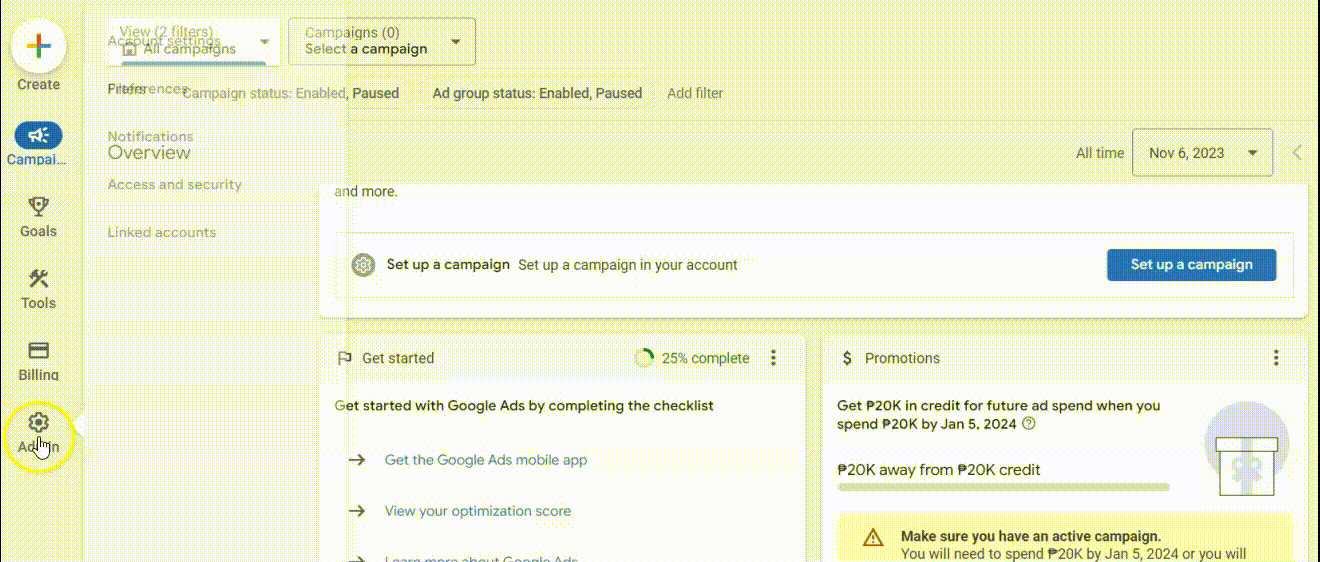
Click the Admin icon in your Google Ads account.
Proceed to the Account Settings.
Look for the “Cancel my account” button and click.
Where is my Google Ads account number?
Your Google Ads account number pertains to your customer ID. It’s a unique number given to users to identify their Google Ads accounts. You can also use this customer ID to connect your account with other Google products, like Google Analytics.
It only takes three steps to find your Google Ads account number:
Sign in to your Google Ads account.
Click the help icon (question mark inside a circle) in the top right corner.
Find and check the “Customer ID” at the bottom of the menu.
If you’re a newly registered user, your customer ID might take a few minutes to register in the system.
How do I fix a Google ad problem?
Oftentimes, Google ad problems can be more complex and hard to explain in written words. To fix such problems, I want to talk about two options: through Drop Ship Lifestyle or through Google Ads support.
If you’re a member of Drop Ship Lifestyle, it’s best to book a call with a Drop Ship Lifestyle coach. They have experience not only running Google Ads but also running them profitably when profit margins are thin. We can offer help in a more comprehensive way, especially if you’re a beginner when it comes to Google ads.
Of course, you can also choose to seek help from Google ads support. You can call the numbers above to contact them on their available days and hours.
How do I schedule a call with Google Ads support?
If you missed their support availability hours, you can also opt to schedule or book a call with Google Ads support. This will allow you to secure a 1-to-1 consultation with a Google Ads expert at your preferred time. Make sure to check the days and hours they’re available first before booking.
You’d only need to fill out some form before you can book a call. This form has questions about your business and then asks you to choose a date and time that works for you and their representative. However, like how there are locations with no phone numbers to contact, this “schedule a call” may also not be available in some locations.
How to create Google Ads?
If you don’t have a Google Ads account yet, make sure to create and register first. You won’t be able to create any ads without an account. Before proceeding with the steps, you have to make sure you know about what type of ads or campaigns you want to create. There are nine campaign types in total: search, display, video, shopping, discovery, app, local, smart, and performance max.
Depending on your objectives and needs, you can choose any of these. To start creating your ad, here’s a brief summary of what you need to follow:
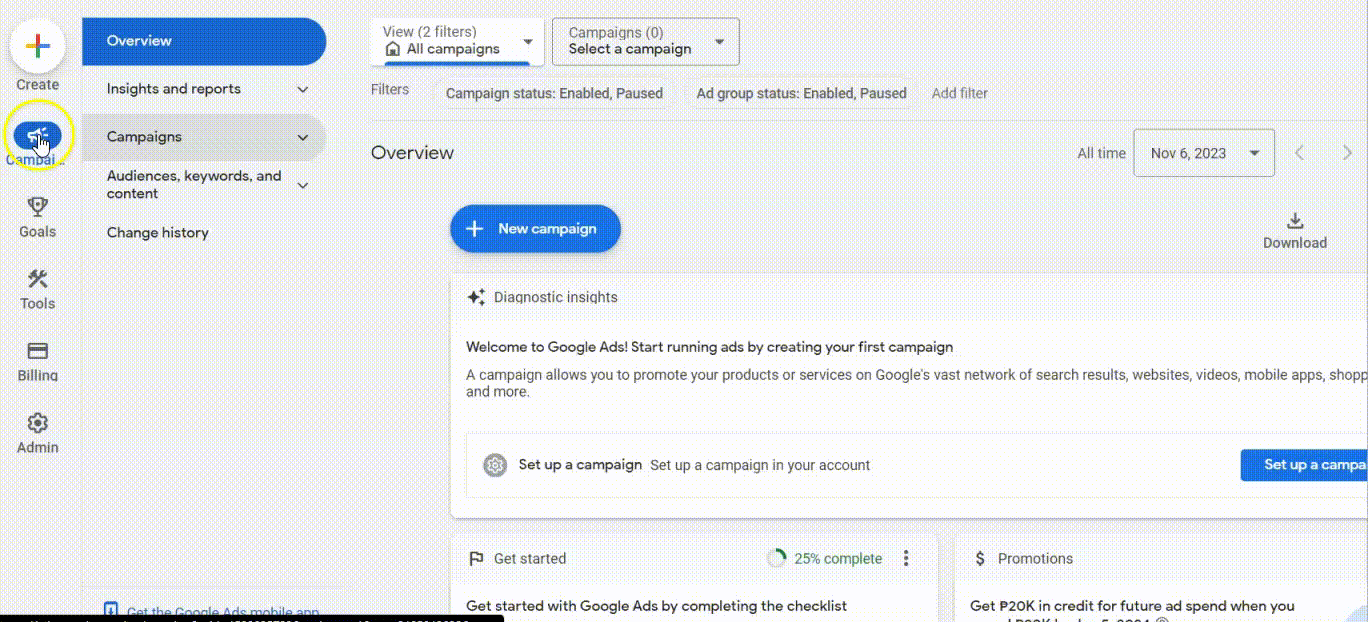
Click the Campaign icon in your Google Ads account.
Click the Campaigns drop-down in the section menu and choose Campaigns.
Click on the plus button and select New Campaign to start an ad.
Choose your campaign type and objectives. You can add more than one goal if you need to.
To finish and proceed, click Continue.
Take note that you have to have a payment method in your account so you can run ads.
How to add someone to a Google Ads account?
If you’ll be assigning a team member or an ad expert to work on your campaigns, you can choose to add them to your Google Ads account. You can do this by sharing access so you can work with them on the same account. You can also remove their access at any time, however, you have to make sure that the person you’ll add has a Google account.
Here’s a quick overview of the step-by-step process of adding someone to your account and granting them access:
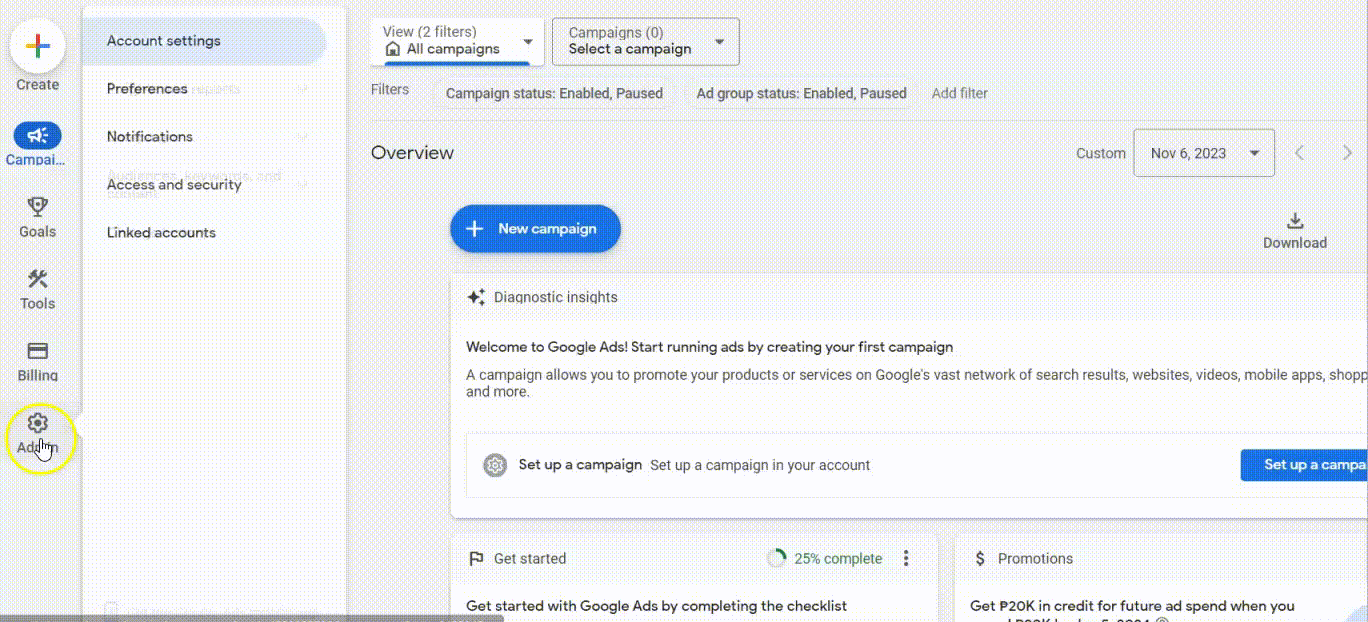
Click the Admin icon in your Google Ads account.
Find and click on Access and Security and click the plus button.
Enter the email address of the person and select their access level to your account.
Click Send Invitation.
Once the person accepts the email invitation, you’ll receive a notification.
Access Google Ads Support and Master Google Ads
Google Ads is a powerful advertising tool and platform to enhance your brand’s online presence, traffic, and ultimately, conversions. But, it can also be difficult to navigate so you might need help from time to time. Check out the numbers you can call to contact Google
Ads customer care or join Drop Ship Lifestyle and get answers to your questions.
Let me know if you have any more related questions about Google Ads and its customer support. I’d love to know about your experiences as well in the comments!