When it comes to high-ticket dropshipping, Shopify is my #1 recommended platform. It’s fast, professional, and built to scale. Which is exactly what you need when you’re selling $1,000+ products.
But setting up Shopify the right way isn’t just about choosing the right niche, picking a theme and uploading a few products. If you want to build trust, convert visitors, and get approved by suppliers, you need a strategic setup process.
In this guide, I’ll walk you through a step-by-step Shopify setup for high ticket dropshipping, the same process I teach inside Drop Ship Lifestyle, the only program to ever be Voted Best eCommerce Course by Shopify.
Step 1: Create Your Shopify Account
Start with a free trial at Shopify.com. Don’t worry about choosing a store name yet; you can create one whenever you’re ready. I recommend their Basic Plan, which is as low as $29/month. Truly an amazing value considering they are hosting your entire business.
👉 Tip: Sign up with our Shopify link to get 3 days free, then 6 months for $1/month.
Step 2: Choose a Professional Theme
Your theme is the first impression customers will have. For high-ticket products, credibility is everything.
Look for a clean, fast-loading theme that highlights big images and product details. Premium Shopify themes like Impulse or Prestige work great for stores in high-ticket niches.
My personal favorite is “Manhattan,” which was built by Drop Ship Lifestyle for high-ticket dropshippers and is available exclusively to all Drop Ship Lifestyle members.
Note: If you want to see what “Manhattan” looks like, check out this DSL demo store.
Step 3: Add Essential Pages
Before adding products, set up the core trust pages:
- About Us
- Price Match
- Shipping Policy
- Returns Policy
- Privacy Policy
- Terms of Service
- Blog
- Contact Us
👉 Pro tip: Shopify has built-in “page generators” to save you time and avoid writer’s block!
These pages aren’t just for customers; they’re also required by suppliers when you apply for approval. For now, you can just create them in Shopify. Later, I recommend linking them all in your footer menu.
Step 4: Organize Your Navigation
High-ticket shoppers expect an easy browsing experience. Create a menu that’s simple and niche-focused. I typically name this navigation menu “Quick Links” and add it to my footer menus.
Here’s an example of how the navigation menu looks to website visitors:
Avoid clutter. The cleaner your navigation, the more professional your store looks.
Step 5: Upload Your Products
Now comes the exciting part: adding your supplier-approved products. For each product page:
- Use high-quality images (never blurry).
- Upload multiple photos of the products from different angles.
- Write unique product descriptions (Shopify’s AI can help with this).
- Include dimensions, specs, and shipping info.
- Add trust signals like guarantees and/or warranties.
👉 Remember: High-ticket customers need details to feel confident in their purchase.
Step 6: Install Key Apps
Shopify’s app ecosystem is huge, but don’t overload your store, or it can start slowing down your store and provide a negative experience for your website visitors. For high-ticket dropshipping, I recommend starting with:
- Reviews app (Judge.me)
- Live chat (Shopify Inbox)
- Email Marketing (Shopify Email)
- SEO/Speed optimization tool (SmartSEO)
- Advertising (Google Shopping Feed for Google Shopping Ads)
These apps help build trust and boost conversions without slowing down your site.
Step 7: Configure Payments
Set up Shopify Payments so you can accept credit cards easily. Also, enable Shop Pay Installments. This allows customers to break large purchases into monthly payments, which can drastically increase conversions on high-ticket items.
This is a game-changer for high-ticket dropshippers because we receive the funds right away, and the customer has a financing agreement directly with Shopify.
Step 8: Set Up Shipping & Taxes
For shipping, select free shipping whenever possible and bake the cost into your product pricing. Customers spending $2,000 don’t want to see a $250 shipping fee at checkout.
For taxes, Shopify can auto-calculate based on your location. If you’re in the U.S., make sure you understand sales tax nexus rules.
Shipping and Tax policies are both configured in your Shopify Settings, which you can find by clicking the gear icon on the bottom left of your Shopify Admin Dashboard.
Step 9: Test Everything Before Launch
Before you start driving traffic, place a test order. Go through the entire process: browsing, adding to cart, checkout, and receiving order confirmations.
This step alone can save you from embarrassing mistakes once real customers start shopping.
Step 10: Launch & Optimize
Once your Shopify store is live, it’s time to start sending traffic. At this point, you should be focused on intent-based marketing, like Google Shopping Ads.
- Start with a professional Shopify theme.
- Add trust-building pages.
- Organize clean navigation.
- Upload supplier-approved products with detailed info.
- Install key apps.
- Configure payments, shipping, and taxes.
- Test everything.
- Launch and optimize.
From there, track your conversion rate, optimize your product pages, and keep improving your store. Remember: your Shopify setup isn’t “done,” it’s an ongoing process.
Wrapping Up
If you’ve been wondering how to do a Shopify setup for high ticket dropshipping, this guide gives you the exact roadmap.
To make this easier, I created a visual Shopify setup checklist infographic that you can download and print.
Follow these steps and you’ll have a professional, supplier-ready store that’s built to convert.
👉 And if you want me to walk you through the entire process step by step, check out our Drop Ship Blueprint. It’s the same system that’s helped thousands of entrepreneurs build profitable high-ticket stores.
Step-by-Step Shopify Setup for High-Ticket Dropshipping
1) In a Shopify high-ticket dropshipping setup, what’s the recommended way to start your account and plan for the best value? A) Sign up for the free trial and choose the Basic plan (~$29/month); you can pick a store name later B) Start on Shopify Plus with a multi-year contract C) Buy a domain and upload products before creating a Shopify account D) Skip the trial and pay $299/month for Advanced from day one E) Launch on WooCommerce first, then migrate to Shopify 2) Which Shopify theme is called the favorite for high-ticket dropshipping in this guide? A) Debutify B) Manhattan by Drop Ship Lifestyle C) Narrative D) Dawn E) Brooklyn 3) Which page is specifically listed among the essential trust pages suppliers expect for approval? A) Careers B) Affiliate Program C) Price Match D) Wholesale Application E) Sustainability Report 4) To boost conversions on $1,000+ products, which Shopify payments feature should you enable? A) Shop Pay Installments B) Shopify Capital C) Manual bank transfer only D) Cash on delivery E) Gift cards only 5) After launch, what’s the primary intent-based traffic channel recommended for a Shopify high-ticket store? A) Instagram Reels B) Google Shopping Ads via a product feed C) Pinterest Idea Pins D) Cold outreach on LinkedIn E) TikTok live streams Submit Score: 0/5
Discover the 7-step blueprint that’s helped entrepreneurs worldwide launch semi-automated stores making $300+ profit per sale. Watch the free training.
[tcb-script] (function(){ const root = document.getElementById(‘yt-quiz’); const sets = Array.from(root.querySelectorAll(‘fieldset’)); const btn = root.querySelector(‘#submit’); const results = root.querySelector(‘#results’); const scoreEl = root.querySelector(‘#score’); btn.addEventListener(‘click’, function(e){ e.preventDefault(); let right = 0; sets.forEach(fs => { fs.classList.remove(‘ok’,’no’); fs.querySelectorAll(‘.answer’).forEach(n => n.remove()); const ans = (fs.dataset.answer || ”).trim(); const chosen = fs.querySelector(‘input:checked’)?.value || ”; const correctLabel = fs.querySelector(`input[value=”${ans}”]`)?.closest(‘label’); if (chosen === ans) { right++; fs.classList.add(‘ok’); } else { fs.classList.add(‘no’); } if (correctLabel){ const line = document.createElement(‘div’); line.className = ‘answer’; line.textContent = ‘Correct: ‘ + correctLabel.textContent.trim(); fs.appendChild(line); } }); scoreEl.textContent = right + ‘/’ + sets.length; results.style.display = ‘block’; }); })(); [/tcb-script]
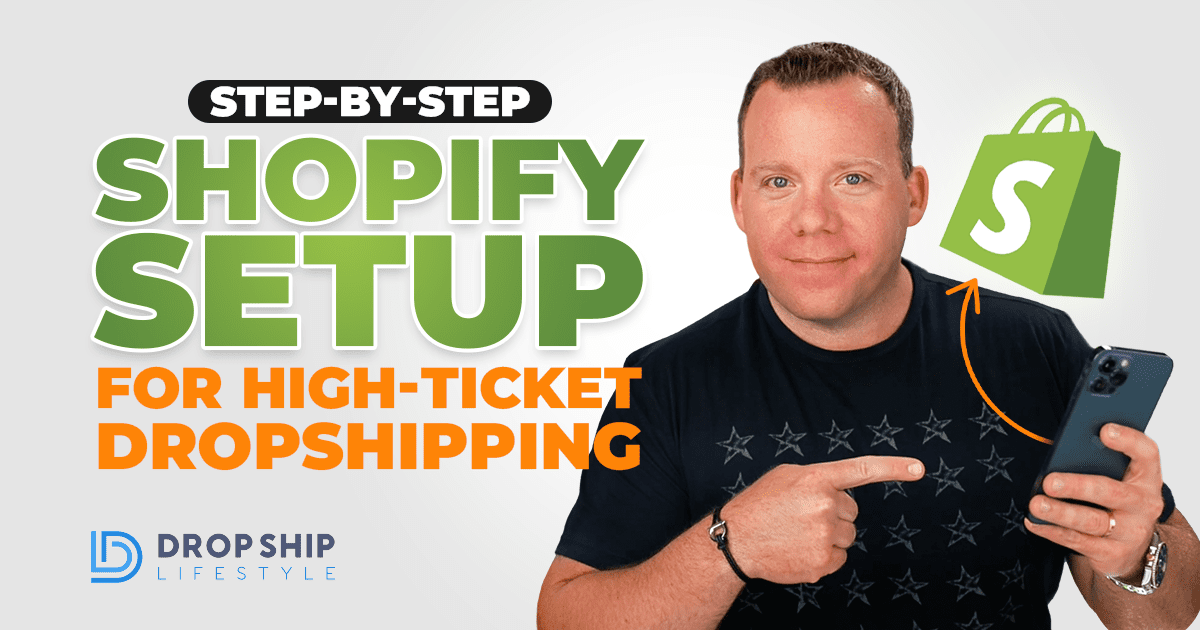
This is such a valuable blog 👏 I will use this guide to build my high-ticket store.
Awesome! Let me know if you have any questions as you build.
I’m building my store this weekend and will definitely be using this guide. I’m also planning on joining Drop Ship Lifestyle in the near future.
Awesome! I’d recommend joining sooner rather than later, as it will accelerate your results and help you avoid making costly mistakes. Looking forward to working together!
Hey Everyone,
As many of you already know, I created Drop Ship Lifestyle after selling a network of eCommerce stores and then trying to find a community of other store owners to network with… What I found was a bunch of scammers who promised newbies they would get rich quickly by following their push-button systems!
This led me to create a new community along with an online training program that shares how to build a REAL online business.
I’d love to hear what you think… It’s a 2.5-hour training designed to help you drop ship profitably… all for free.
Be sure to click here to check it out and send me your feedback!
If you go through the “How To Start & Grow A Hyper-Profitable Online Store” webinar and still have questions, just contact me and I will help you out.