If you’re running a store that sells $1,000+ products, site speed isn’t just a “nice to have.” It’s a conversion killer if you ignore it.
High-ticket buyers expect a smooth, fast, and professional shopping experience. If your store takes more than a few seconds to load, you risk losing serious revenue, because people who are about to drop thousands of dollars won’t sit around waiting for a spinning wheel.
In this post, I’ll share proven speed optimization tips for high ticket eCommerce sites that I’ve applied across my own stores and taught to thousands of Drop Ship Lifestyle members.
Why Speed Optimization Matters for High-Ticket Stores
When you’re selling big-ticket items, every visitor matters more. You don’t need hundreds of daily orders; you just need a few quality conversions. But a slow site erodes trust and makes buyers second-guess whether they should hand over their credit card info.
Key reasons to prioritize speed:
- Trust: A fast site signals professionalism.
- SEO: Google ranks faster sites higher, which means more organic traffic.
- Conversions: A delay of just one second can reduce conversion rates by 7% or more.
Here’s an image that shows Google’s data on the subject and how the probability of bounce increases as page load time increases.
1. Start With a Lightweight, Responsive Theme
Not all Shopify themes are built the same. Many “fancy” themes are overloaded with animations, sliders, and unnecessary code that slows your store down.
Choose a lightweight, mobile-optimized theme designed for performance. Even better, pick one that allows customizations without requiring dozens of third-party apps.
Pro-Tip: I recommend “Manhattan“, a Shopify Theme built by my in-house team.
2. Optimize Product Images and Videos
High-ticket buyers expect detailed visuals, but oversized media files are the #1 speed killer.
- Compress images with tools like TinyPNG or Shopify’s built-in compression.
- Use modern file formats like WebP.
- Host demo videos on YouTube or Vimeo instead of embedding massive files directly.
- Always enable lazy loading so media only loads when the customer scrolls.
3. Limit Shopify Apps and Scripts
Apps are powerful, but too many can slow your site dramatically. Audit your store and:
- Remove apps you’re not actively using.
- Combine functionalities where possible (e.g., one app for upsells, countdown timers, and bundles instead of three).
- Check app reviews for performance issues before installing.
4. Use a Content Delivery Network (CDN)
High-ticket buyers could be browsing from anywhere in the country (or even globally). A CDN ensures your store loads quickly no matter where your visitor is located by serving cached content from the nearest server. Shopify includes a CDN by default, but you can enhance performance with additional caching strategies.
5. Streamline Navigation and Checkout
The more clicks, pop-ups, and redirects your site has, the slower it feels. Keep it simple:
- Use clean navigation with nested menus.
- Avoid unnecessary redirects.
- Streamline your checkout flow to reduce loading steps.
Remember, speed optimization isn’t just about technical fixes. It’s also about reducing friction in the customer journey.
6. Minimize Code and Tracking Scripts
If you’re adding custom code, double-check it’s clean and efficient. Remove unused CSS and JavaScript. Too many tracking scripts (Google Analytics, Hotjar, Facebook Pixel, etc.) can also slow things down.
Tip: Consider using Google Tag Manager to consolidate scripts into one container.
7. Monitor and Test Regularly
You can’t improve what you don’t measure. Use tools like:
- Google PageSpeed Insights to identify technical bottlenecks.
- GTMetrix for detailed performance audits.
- Shopify Analyzer for app-specific speed insights.
Run tests monthly and keep a log of changes so you know what’s working.
Conclusion
When you’re running a high-ticket dropshipping store, speed optimization is non-negotiable. A fast site builds trust, improves SEO, and directly boosts your conversions.
To recap, focus on:
- Choosing a lightweight, responsive theme
- Optimizing images and videos without sacrificing quality
- Limiting apps and scripts
- Leveraging CDNs
- Streamlining navigation and checkout
- Keeping code clean
- Monitoring performance consistently
Apply these tips and you’ll create a frictionless, trustworthy shopping experience that helps turn cautious visitors into confident buyers.
Want to go deeper? Join my free training webinar, where I share the exact systems we use to build highly profitable, semi-automated high-ticket stores.
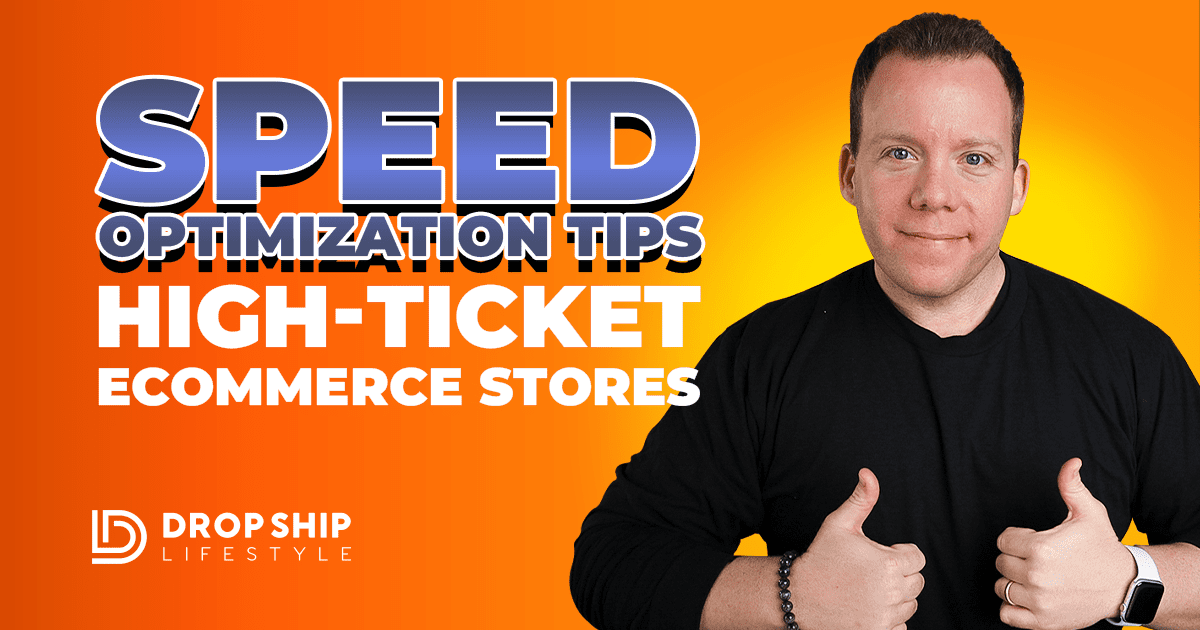
This post was a wake-up call. I just tested my site on PageSpeed Insights and it scored a 42 on mobile 😬. Definitely losing sales because of it.
Scary, but at least now you know what you need to focus on!
Hey Everyone,
As many of you already know I created Drop Ship Lifestyle after selling a network of eCommerce stores and then trying to find a community of other store owners to network with… What I found was a bunch of scammers who promised newbies they would get rich quick by following their push-button systems!
This led me to create a new community along with an online training program that shares how to build a REAL online business.
I’d love to hear what you think… it’s a 2.5-hour training designed to help you drop ship profitably… all for free.
Be sure to click here to check it out and send me your feedback!
If you go through the “How To Start & Grow A Hyper-Profitable Online Store” webinar and still have questions just contact me and I will help you out.
This is nice information Good Job appreciate it
You’re welcome, David! Happy to hear you got value.